
 |
 |
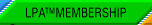 |
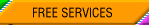 |
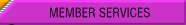 |
Essential Forms - Help |
|
|
LPA Essential Forms
They are all available immediately for your download as an LPA member or if you purchase them individually. If you purchase an LPA Membership, all the forms are included and are immediately available throughout the entire term of your membership for download whenever you are logged on with your username and password.
By clicking on the title of an Essential Form, you will be able to view a more detailed description of that Essential Form before deciding to download it or purchase it. Once you've decided which Essential Forms you want, just click the "buy" button to the right of each form title, and whe you have selected all the forms you ant to purchase, you can click on the "Checkout" button on the top or bottom of the page. You will then be taken to the checkout page (after registering with a username and password, if you haven't done that already). The checkout page will ask for your billing and contact information (if this is your first time through the checkout page). You'll then verify that the products you are purchasing and that the price(s) are correct. Next, you will need to enter your credit card information. Then click the "Place Order" button to complete the purchase. Your receipt will display on the screen with an itemized list of your purchases. You should print this page. Then you will notice that each form listed has it's own Download Now button. Click on the first one you wish to save or print. The form displays on the screen. It displays best in MS Word's Print Layout view (one of the small justification buttons on the bottom left). By going to your browser's File Menu, you can hit save. If your computer doesn't just allow you to save it as is, it may ask you to re-name the document and save it onto your hard disk. Then just repeat the process until you've saved each of your forms.
When you are logged in and go to the Essential Forms list page, you will see that the page looks slightly different from the way it looks when you are not logged in. Each form has it's own Download Now button under the title. By hitting Download Now, you will cause the form to appear on your screen or a window will appear allowing you to save the document to your computer. You will then be free to modify, save to your disc and/or print that form. If for any reason you've done your best and still can not download the form(s) you selected, let us know about the problem by sending a description of the problem, order # (if purchasing forms), and please list the forms. One of our staff will be in touch to assist you and e-mail your downloadable forms. Contact us by clicking: I Want My LPA Forms! I just Renewed my Membership and the Essential Forms page is not giving me download access! We apologize if you had any difficulty accessing any LPA member material after placing your renewal order. When a membership has been expired for an extended period, we may have to re-activate it manually. Please Contact us by clicking: I just renewed. Reactivate my membership ! It's possible that you are trying to print a legal sized form on letter size paper. You can also download the letter size version of the form. This feature is available. from the homepage log in area right below your name when you are logged in. You can check the orders you have placed by clicking "My Orders". You can view Membership, forms or advertising orders you have placed in the past. Your orders within the last 60 days are accessible to you from here. If you needa back up copy of a form you purchased, you can redownload it if you need to. If you see a membership appearing more than once, when you only ordered it once, don't be alarmed if you see the price listed again. It's possible that we re-initiated your membership if there was a problem with the site. We DO NOT charge your credit card again. For your safety, the system does not store your credit card #. To verify any charges, besides checking with your credit card statement, feel free to call us toll free at 1-877-984-3572. If you are a paid member, logged in and you are unable to access "Members only" areas of the site, please contact us at members@TheLPA.com, or 1-877-984-3572 (10-5 est). 1. First make sure your username and password are correct. You can verify it on your Welcome letter that you received with your LPA membership certificate or you can request your password by e-mail at password@thelpa.com. 2. If you are logging on sucessfully, is it possible that your membership has already expired? If it has, you should have a renewal message on the top of the homepage when you are logged in. During the secure checkout process, while trying to proceed to the next step, you could get a page that says something like: "The Page Can Not Be Found" or "The page cannot be displayed. The page you are looking for is currently unavailable. The Web site might be experiencing technical difficulties, or you may need to adjust your browser settings..." or " Interaction error. Something has gone wrong, and we did not receive the response we expected from your browser..." or Any kind of Authorizenet Error telling you to fix the problem shown in red that is NOT shown In the event your credit card is declined, you may get an "Authorizenet Error". If that happens repeatedly, try another credit card or please call us at 1-877-984-3572.
If this happens, just hit your browser's "back" button, make sure all the proper fields are filled in, wait 30 seconds and try again by clicking on the "Place Order" button and Hold the button down for a second. If neccessary, repeat this until you get through to your receipt page which has your download buttons for your forms or the receipt for your Membership. If this happens to you,... You can still come back to the site and log in with your username and password (if you're not still logged in). Retreiving Past Form Orders:You can access past form orders and download them by following these steps... a) Be logged on the site with your username & password b) Click on "Your Orders" (On the Home page top right just under your name) c) Click the order # and download your previously purchased forms and save the form to your word document files..  |
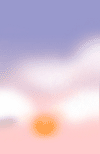 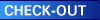 
|
||
© 2000-2024 The Landlord Protection Agency, Inc.