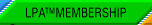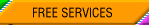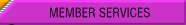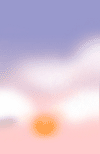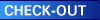|
Video: Create Username & Password Because of the nature of our services, you must register an account and log-in to:
order products and services from The Landlord Protection
Agency,
access the Landlord Q&A Forum and...
access pre-paid member services.
It also provides a means for you to re-download forms or make changes to listings that you've purchased. Registering with The Landlord Protection Agency is fast, easy and your privacy is ensured.
If you don't yet have a Username and Password, click here to register now--it's fast, free and easy.

If you're already registered with us, please log in
below.
| |
|
1. Problems Logging In?
Case Sensitivity on Usernames and Passwords
Our system is case sensitive, which means CAPITALIZATION counts. If you registered or ordered a membership with a name and password that's capitalized, you need to use the same capitalization when you log-in again.
For example, "JSMITH", "JSmith" and "jsmith" are all considered to be separate accounts.
If you think you've got the right username and password, try using a different capitalization.
|
|
|
2. Forgotten Password?
If you've forgotten your password, please click: Fast Password Retrieval
If you are unable to retrieve your log in information automatically, please send an e-mail to passwords@theLPA.com with the following information:*
- Your full name
- The billing address you used when you registered or ordered with
- Your phone number
You will be contacted by e-mail or phone within 24 hours.
* Please include the above information so we may respond to your request faster.
(If you are an LPA member, you can also verify your username & password on your welcome letter we mailed you if you've already received it.)
|
| Top
^ |
|
3. Automatic Log In
Most modern web browsers support "cookies", which means you should only need to login once forever. If you find that you aren't automatically logged-in as you arrive at The Landlord Protection Agency, then this may be because:
You have cookies disabled
Your web browser doesn't support them
Netscape version 2.0 and higher supports cookies, so does Internet Explorer 3.0 and higher, plus Opera 1.0 and higher. If you don't know what browser you have or how to enable cookies you should call your Internet Service Provider (ISP) for assistance.
|
| Top
^ |
|
4. Account Maintenance: Editing your Information
You can edit your own LPA account by logging on with your username and password. Once you have logged on, click on your name in the top right area of the Main Menu. That brings you to your Account Maintenance page where you can easily edit your account information and save the changes you make.
|
| Top
^ |
|